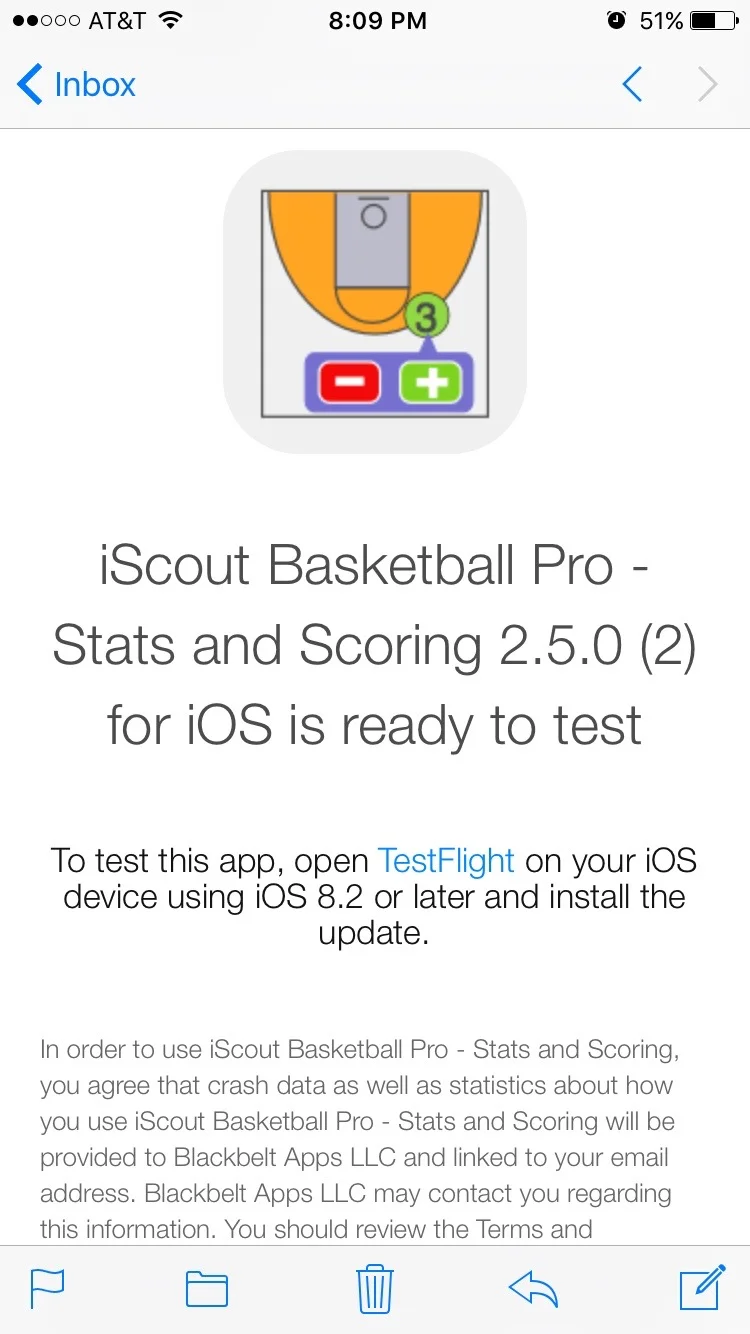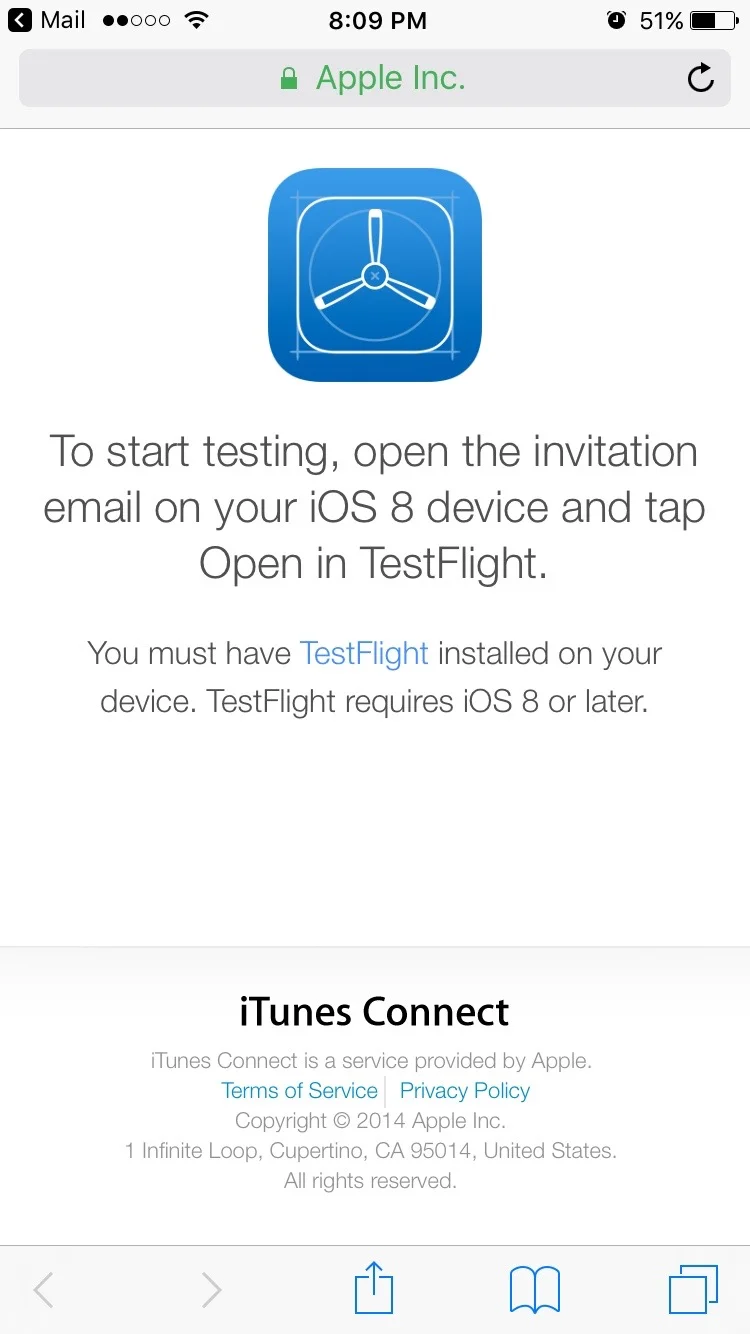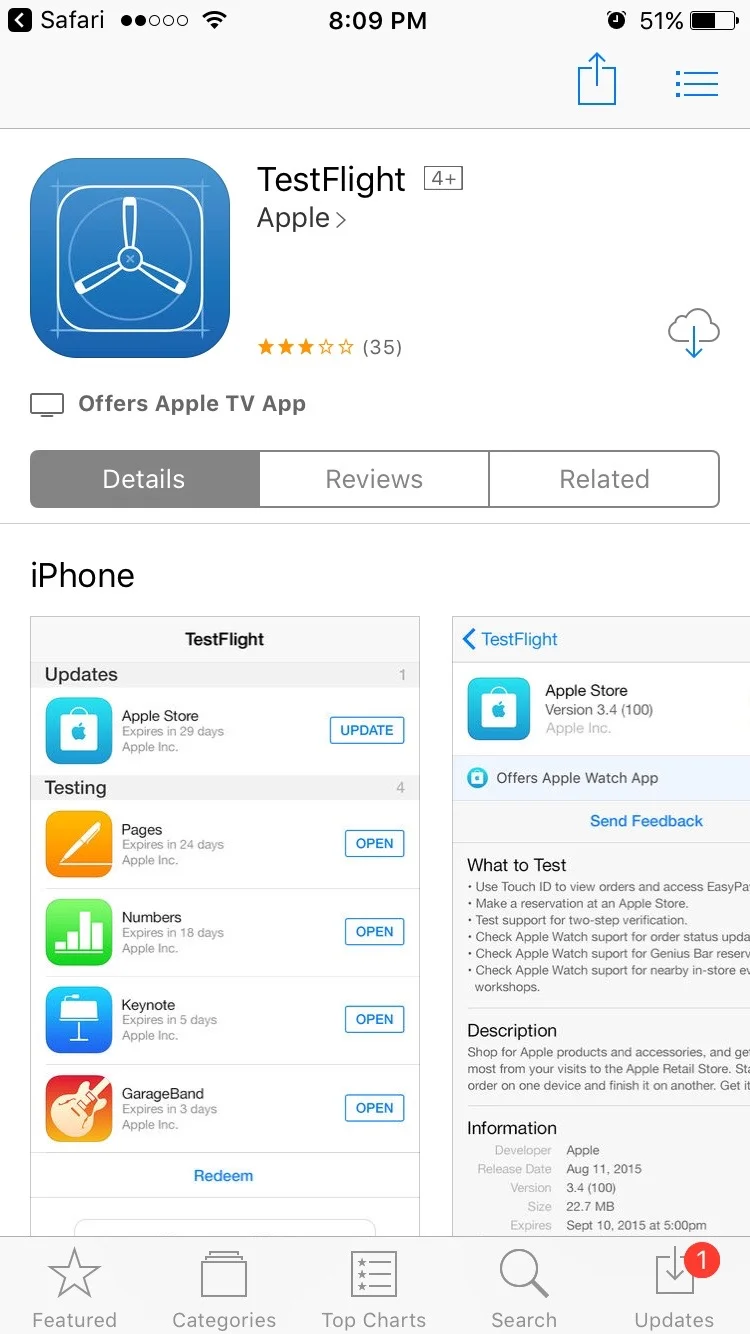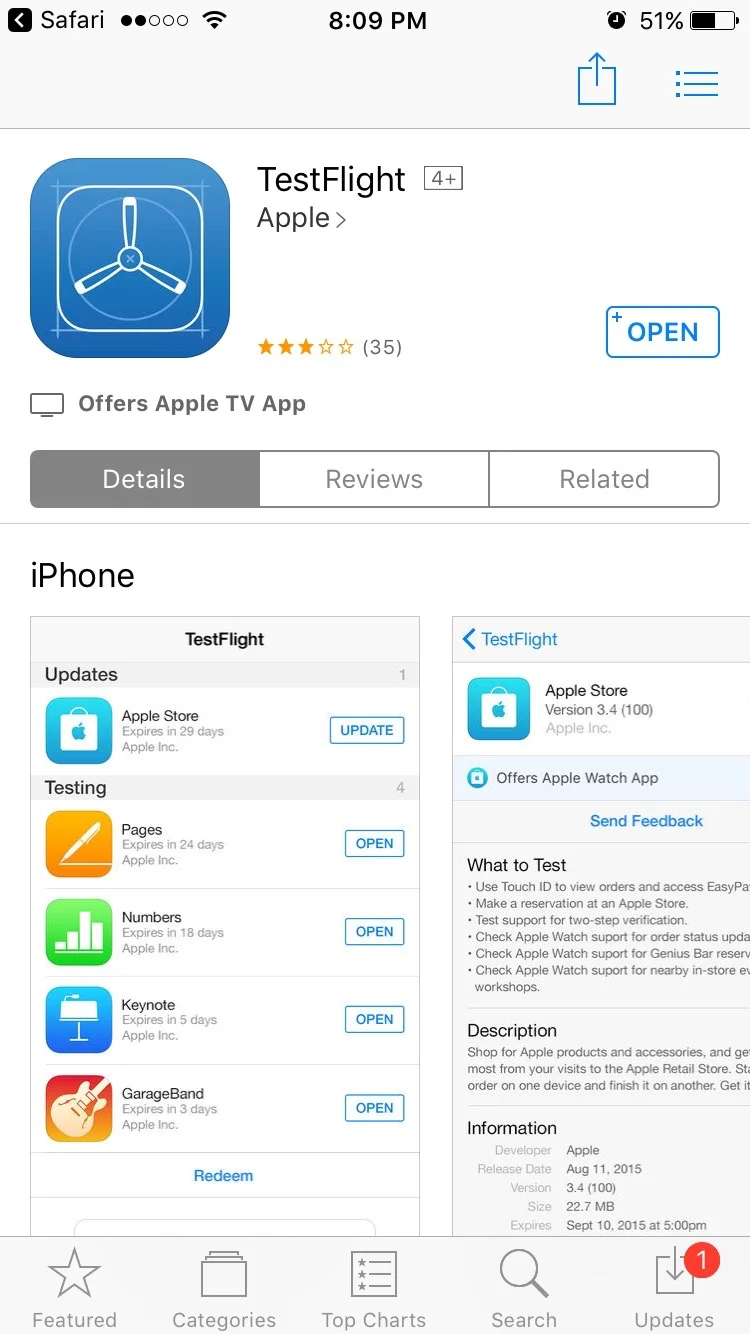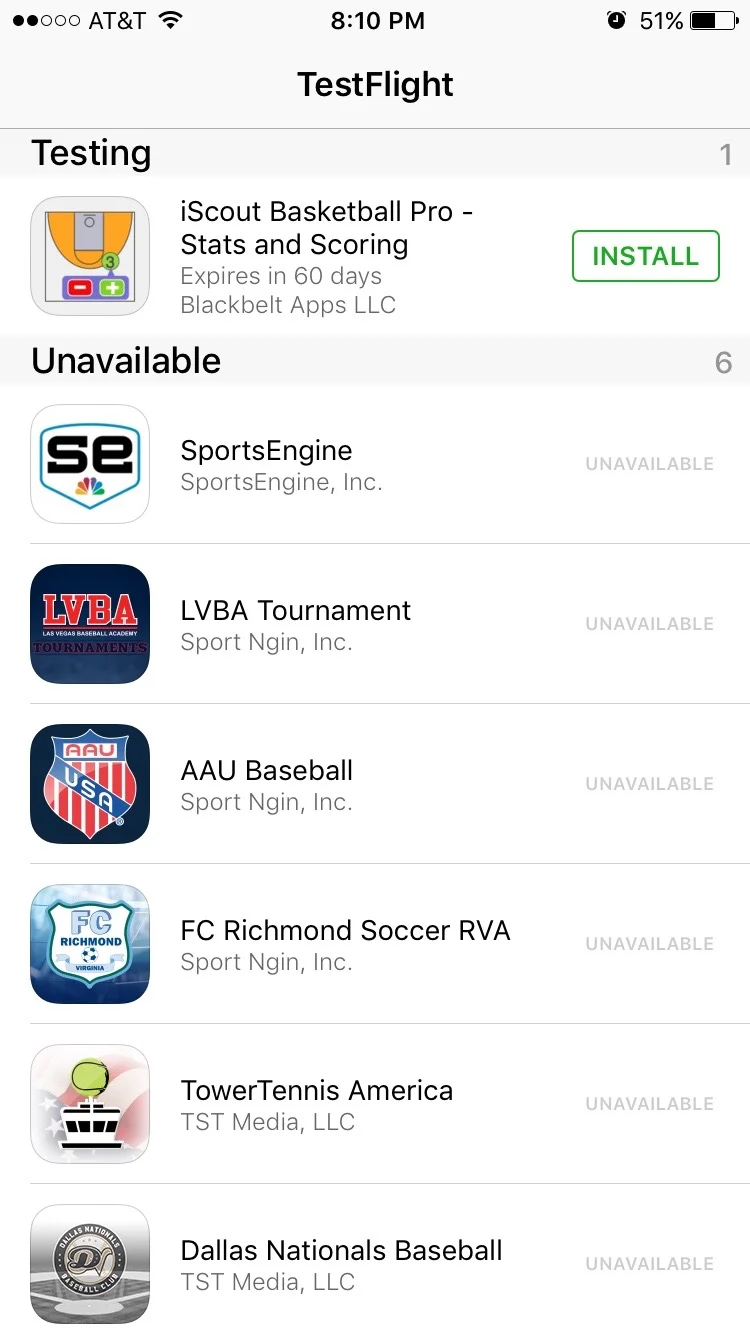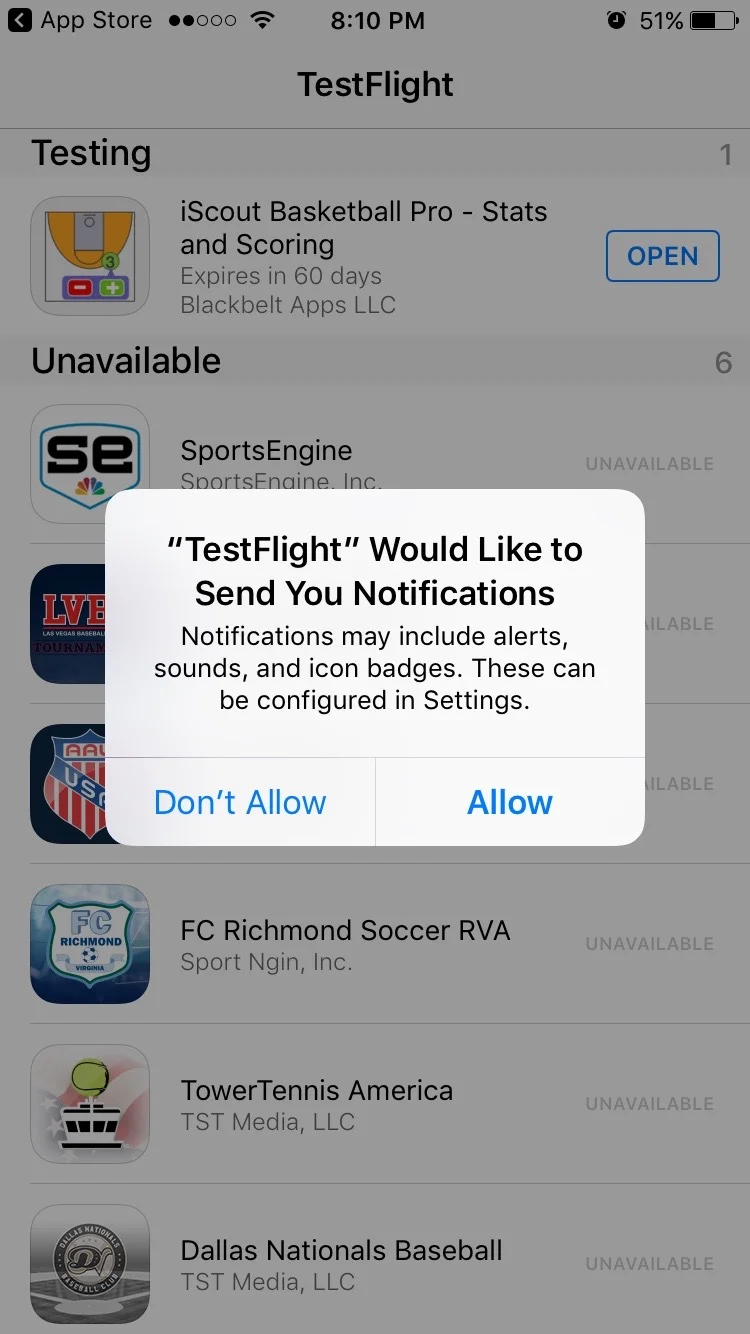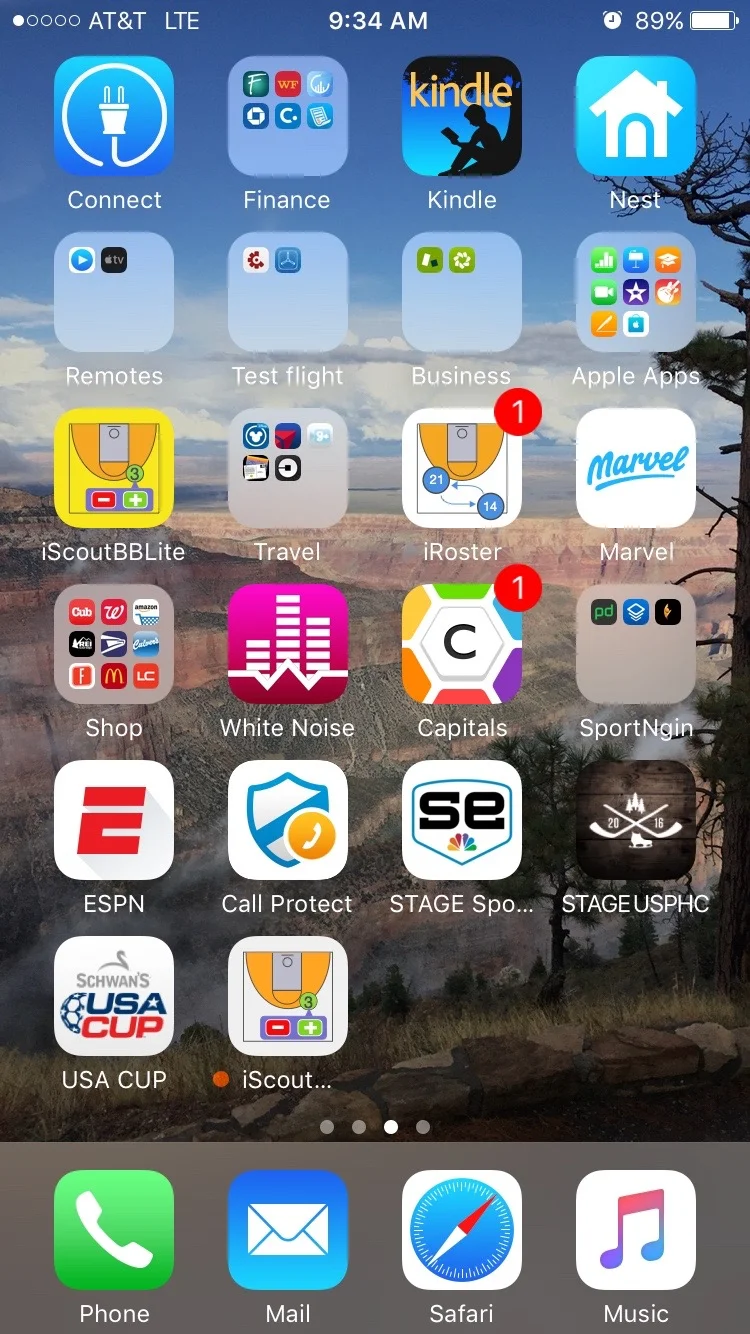The beta for iScout Basketball is managed by Apples TestFlight program.
You must be invited to this and you need to open the invitation on the device you want to install the app on.
The invitation will be similar to the below:
If you have not already installed TestFlight, Selecting the TestFlight link in the invitation will route you to where you can get the app.
The TestFlight link will take you go the app store where you download the app.
Selecting the download icon (cloud) will add the app to your device.
The app can be opened once it has been added. It will present a list of any previous Apps you have tested and at the top will be a link to iScout Basketball. Select Install.
When asked, You should allow the test flight app to send notifications so you are aware of updates to the iScout Basketball beta app. The Install button will change to “Open” as shown below.
Beta apps appear on you device with a red dot next to the app title. Note each beta expires 60 days from when it was first available.
You can now use the app.