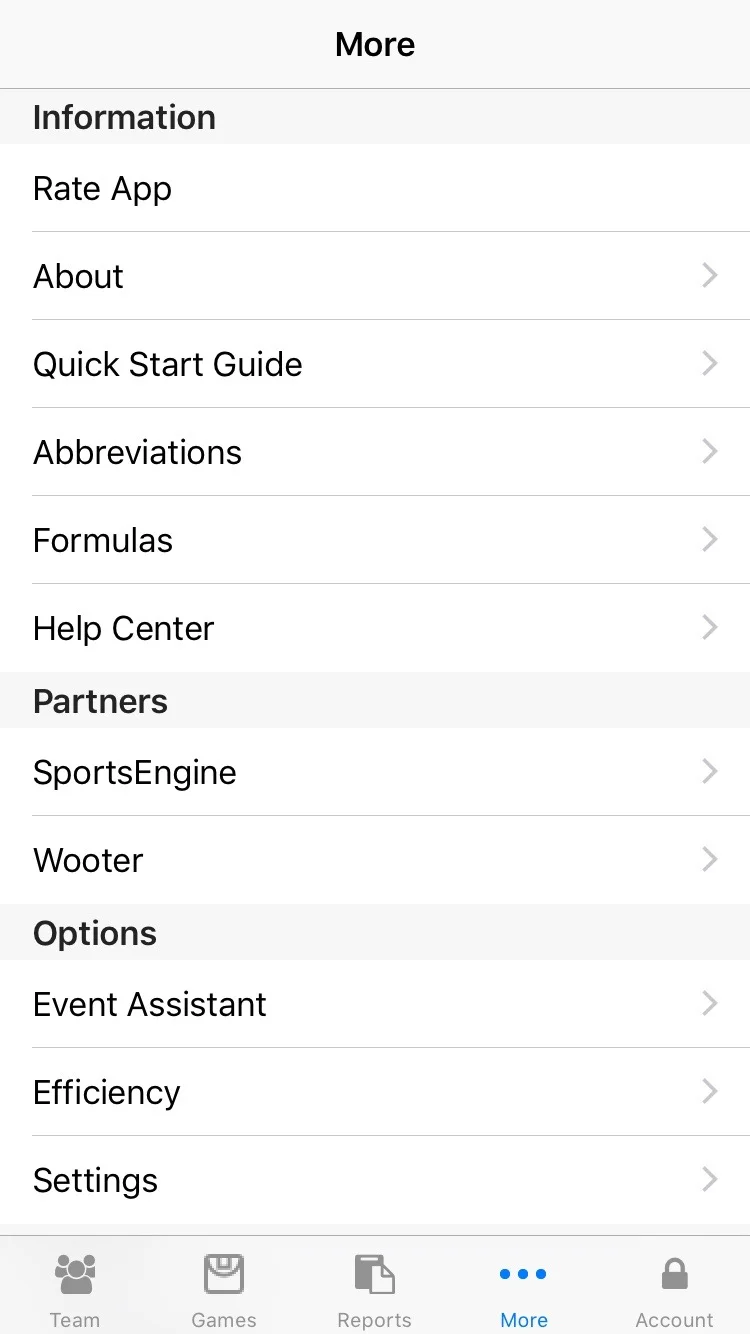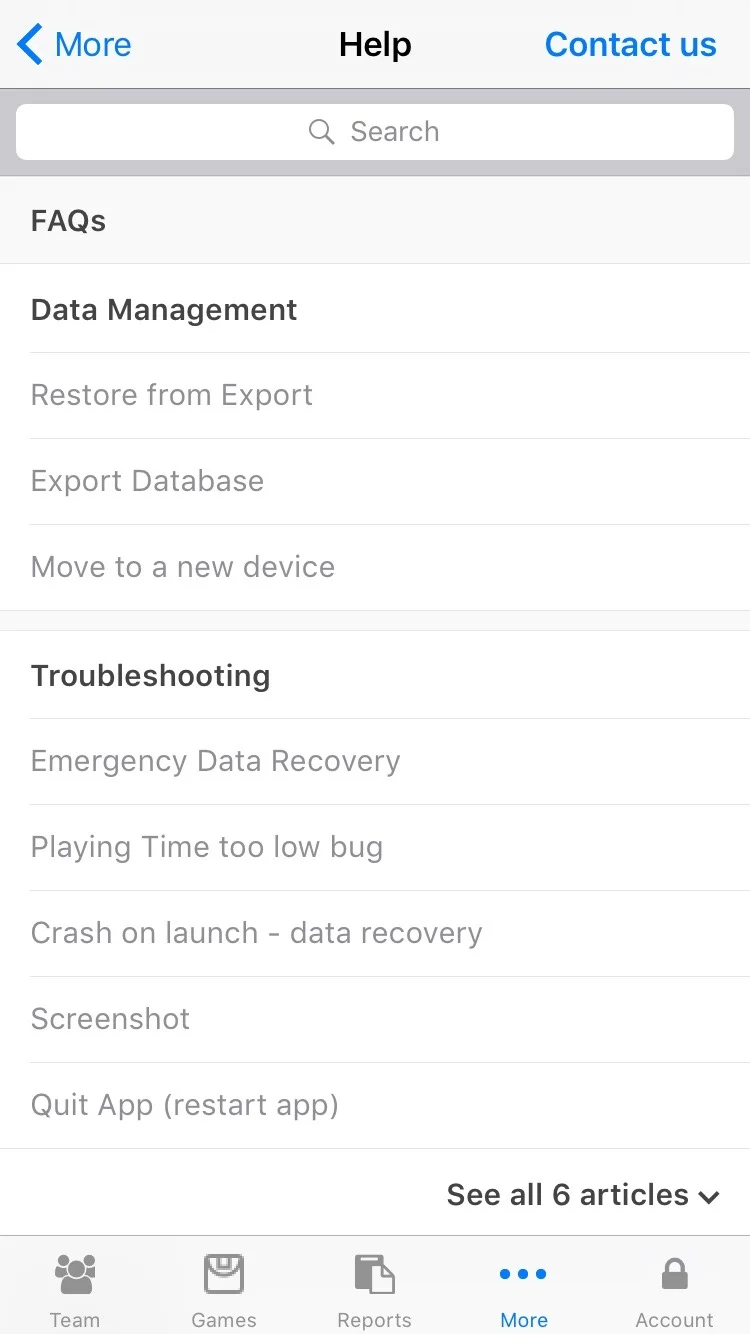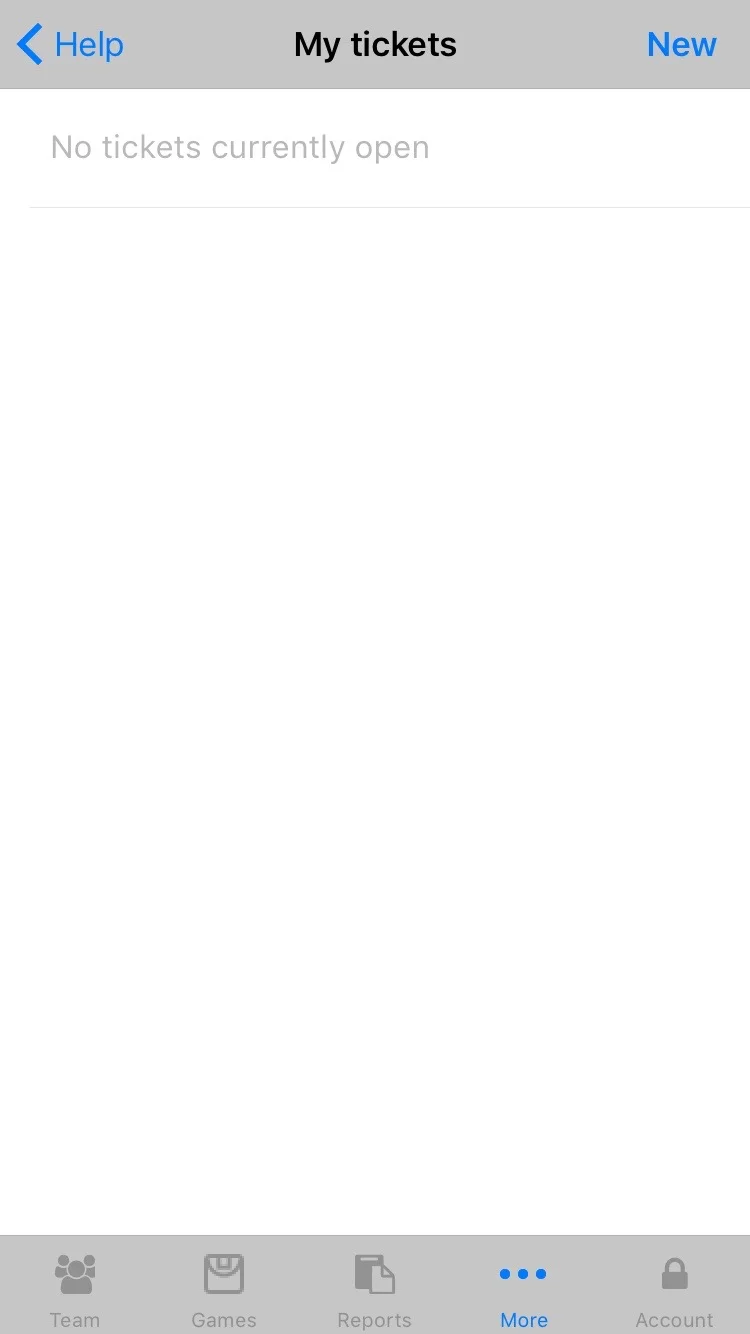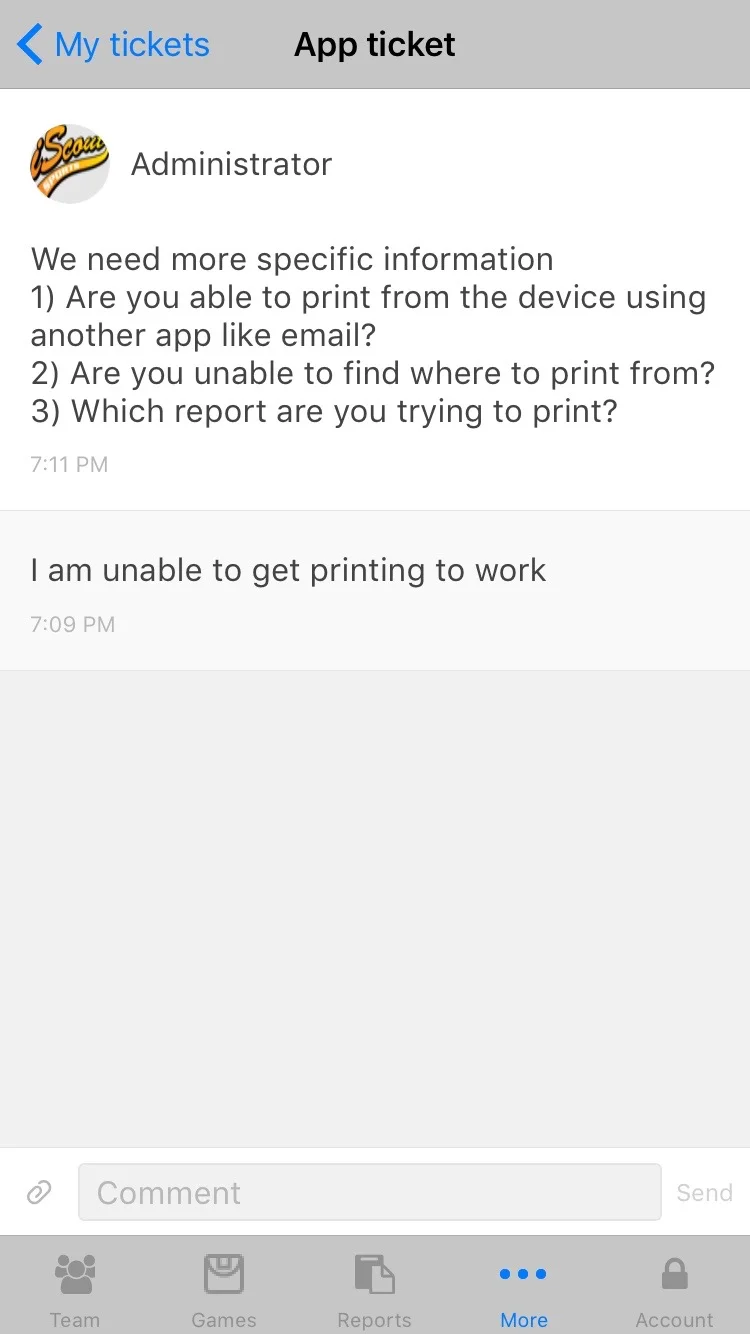Please use our bug reporting system built into the app so we can properly track issues.
Go to the "More.." tab and select the "Help Center" tab in the "Information" section.
This will present our online FAQ's which may contain an answer to your issue. If not please select the "Contact Us" button in the upper right.
This will show any previous issues and will allow you to create new requests with the "New" button in the upper right corner.
Fill out the ticket with as much information as possible and press the "Send" button when complete.
We will communicate with you through this system. If you select your current ticket by selecting it - any responses from us will appear there.
Thank you and enjoy the app.